Attestation Flow for TEA Airdrop

Over the past few weeks, we've gathered valuable feedback from our community on the most efficient and secure approach for the KYC process. Based on your insights, we've chosen zkPass for KYC attestation to ensure a seamless and privacy-focused experience for all participants.
Attestation is a mandatory requirement for claiming the airdrop. Allocations from eligible users who choose not to complete attestation will be redistributed among those who successfully complete the process.
Definitions
- ITN Sepolia: Refers to the test network the tea is launching on March 31st
- ITN Base: Refers to the testnet launched on the Base Network, where we ran a number of quests worth points.
To complete attestation, follow these steps:
1. tea Account (Sepolia)
1.1 Connect your EVM wallet to log in or create a new tea account.
Connect to your existing tea account (Sepolia). If you don’t have one, create a new account using any EVM-compatible wallet.
NOTE: Ensure you have a secure backup of your EVM account and keep track of it, as this is the account performing KYC and will be confirmed as your airdrop destination in the coming weeks.


Navigate to the settings section of your tea account.
2. Attestation
2.1 Install TransGate Extension

2.2 Begin KYC verification
In the settings, initiate the KYC attestation process.
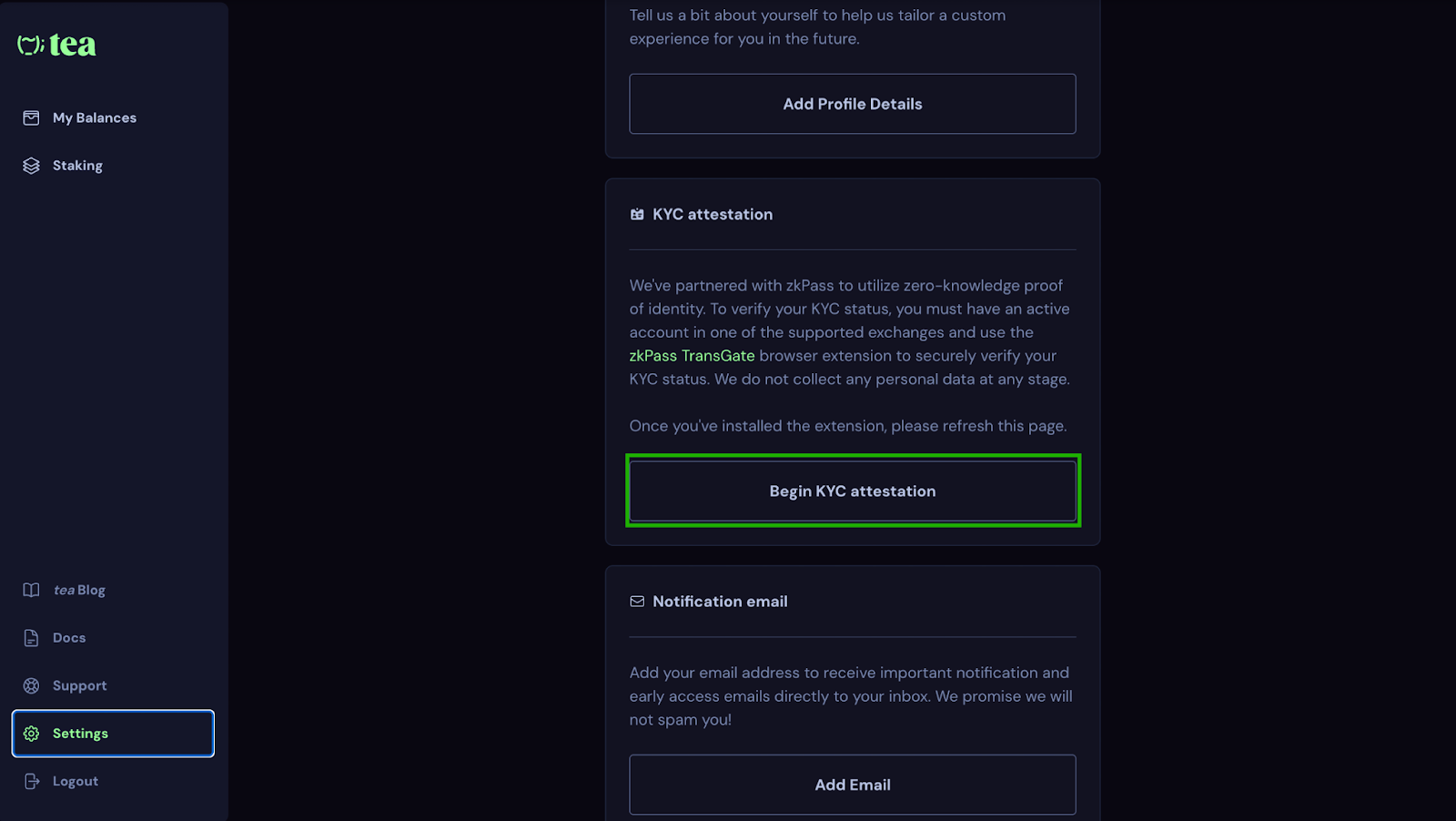
Begin KYC attestation
2.3 Select an exchange to attest
Choose an exchange from the list to complete your KYC attestation. You will be redirected to your exchange account dashboard.

Select an exchange to attest
3.1 Start the attestation
On your exchange account dashboard, locate the attestation widget and click the Start button to begin the process.

Start the attestation
3.1.1 Wait for completion
Keep your exchange dashboard page open and wait for the attestation to complete. This process will take a few seconds. Once done, the page will close automatically, and you'll be redirected back to the tea app.

3.1.2 Attestation Complete
In the settings, you will see the attestation status marked as complete.

Thank you for completing the attestation!
For ITN Base participants who earned points by completing quests on app.tea.xyz
If you took part in the ITN Base testnet on base.app.tea.xyz, which ran from February 2024 to February 14, 00:00 UTC, 2025 - you’ll need to confirm your airdrop destination address.
Make sure to enter the same EVM wallet address you used on Tea Sepolia to complete your KYC attestation.
Here’s a quick guide on how to do it:
1. Eligibility
If you participated during the active period of ITN Base and earned points by completing quests, you’ll see a banner at the top of the app letting you know you’re eligible and need to confirm your address.
Tap the banner or head to Settings to continue:

2. Register your address
In Settings, look for the Airdrop Destination widget.
Click “Register Airdrop Address” to begin the process:

3. Review and confirm address requirements

As we’ve mentioned before, this must be an EVM wallet address you control, with a secure backup.
It should be the same address you used (or plan to use) on Tea Sepolia to create your account and complete the KYC attestation.
Only users who pass the attestation will be able to claim rewards on mainnet.
4. Enter your wallet address and submit it
The address can only be submitted once, so make sure it’s correct before submitting.

4.1 Destination Address Submitted

If you see this confirmation — you’re all set
If you haven’t already, make sure to complete the attestation on Tea Sepolia using the same address you just submitted.
We’ll share more details on how to claim your rewards once mainnet is live.
You’ve made it this far - the best is just ahead.
*Restricted Countries – KYC Participation Not Permitted
Due to international sanctions, regulatory restrictions, and compliance with global AML (Anti-Money Laundering) standards, users from the following countries are not permitted to participate in the KYC process required for claiming rewards or accessing token allocations. This is to ensure compliance with U.S., EU, UN, and OFAC sanctions lists and relevant regional regulations.
The following jurisdictions are restricted:
Afghanistan
Angola
Belarus
Central African Republic
Congo
Cuba
Guinea-Bissau
Iran
North Korea
Lebanon
Liberia
Libya
Mali
Myanmar
Russia
Sudan
Somalia
Syria
United States
Yemen
Zimbabwe





